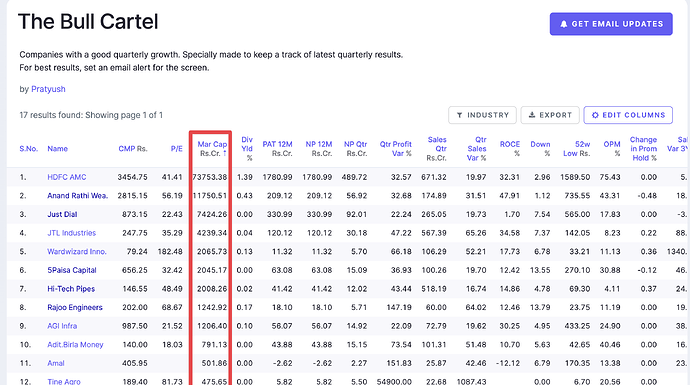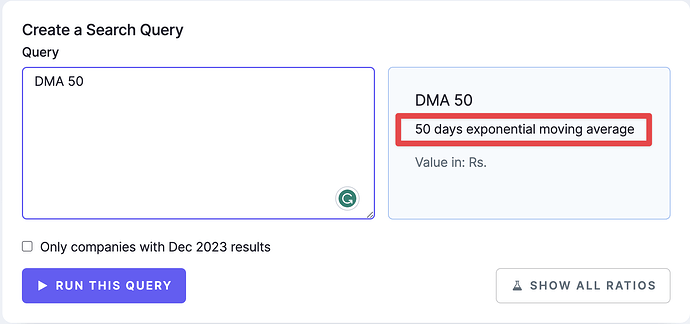Please add this feature helps to avoid researching companies that have good return metrics but very little public information to understand the company.
Request for flagging whether company is NSE only or BSE only or both and similarly for SME or not. That would be great in filtering a particular type of companies.Thank you.
2 Requests
One for valuepickr guys
when someone mentions name of a company in reply or post it should automatically turn clickable redirect to home page page of screener with that particular company profile open.
2nd request
Screener guys kindly allow us to search a particular keyword from particular company only like to check whether that company mentioned that keyword ever in their concalls .
Thank you
Sreener Team
one request:
Please update share holding pattern for Shriram Pistons & Rings Ltd
Hi Sir,
Currently, we source the shareholding pattern for the companies from the BSE website.
Thus, the shareholding pattern is not available for the companies that are listed only on the NSE eg. Shriram Pistons, Mitcon Consultancy, ALL -E- Technologies, and others.
The reporting format of NSE and BSE is different and we are facing difficulties in sourcing the data from the .xml files on the NSE website.
Hi, The Search Everywhere feature helps you search for keywords of your choice.
You can read more about the feature on this page: Search Everywhere - Screener
Kindly give it a try and let us know if it works.
Hello, not sure if this has been answered previously but is there a way to screen for Peak PE and Peak Margin companies?
@kowshick_kk Is there a way to build a screen to run against companies added in my watchlist(s) alone? Currently any screen runs against the entire listed companies space.
Hi, It wouldn’t be possible to run a screen for a few shortlisted companies or your watchlist at the moment.
However, you can reorganize your watchlist in ascending or descending order by clicking on the Column header of your choice.
Yes you first need to create your particular screen and save it. It will appear in your profile under ‘custom ratios’. Once that’s done you can go to watchlist view and click on edit columns (it will be under user ratios) to insert your screen that you just saved.
https://www.screener.in/screens/1397982/new-52-week-high-with-roe15/
In this screen I want to add option to track those companies which are trading at 52 weeks high after consolidating for some time such as 6 months or 1 year.
Is the free cash flow mentioned in screener a reliable measure? Do you guys use that or calculate your own fcf with Excel sheets?
Seems to be reliable. Tallies with Tijori as well.
I could not find an existing ratio for Exponential Moving Averages. There are ratios for Displaced Moving Averages. Could one be added? Has anyone tried creating their own formula for EMA?
Need one help.
So i can create a watchlist in screener but can we add customized column like remarks in it? Ideally i would like to capture the prize and date at which i added the stock in watchlist. It will help in tracking…
This information gets captured in the Notebook on the top right-hand corner of the screen.

Only if you do some action to that company in the watchlist on that date.
Hi Nimish, We have the default 50 and 200 Day Exponential Moving averages on the website which you can use to filter companies.
Kindly have a look at it and let us know if it works.
Hi Everyone, We have made a few short videos on how to utilize Screener effectively.
Here is the link for the same: A quick Tutorial on How to use Screener.in - Screener
I would suggest you watch this to get a better insight into the screener tool.
Yes, I found those 2. However, is there a way I can create an EMA of a custom duration?