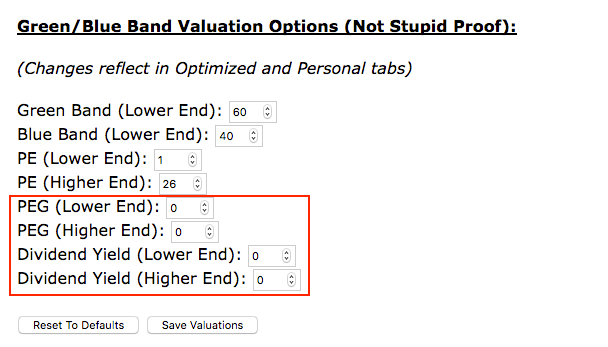Yesterday in one of the discussion threads about stock screening systems, I happened to mention the screener developed by me. I was surprised with the interest shown by this community! So I thought of making a separate post about it in case people have any questions, clarifications or suggestions.
Here is the link to my screener: http://investr.co.in
Investr gives a company personalized weighted SCORE based on company’s last 3 years’ and last 5 quarters’ fundamental performance. It also highlights, with green and blue bands, companies that are trading at attractive valuations. Investr also reports whether or not a company’s top-line and bottom-line growth is consistent and if a company is trading above or below its 30 day moving average. All this information is supported via beautiful and intuitive charts.
I created Investr.co.in to answer the following 3 questions:
- Is a particular company, fundamentally better than another?
- How are the current valuations of that company?
- Can I trust the company’s growth consistency and buy the company at current market price?
Investr helps you “narrow your focus” so that you can focus on few good companies for a further detailed investigation.
Why should you use it?
We all differ from each other when it comes to deciding which fundamental parameter is more important than others. Some people prefer stocks with high growth and high PE while others prefer stocks with low PE and high dividend yield. Investr lets you assign weightages to the parameters of your choice so that you can discover "your type" of companies.Investr comes with 3 pre-defined settings: “Growth”, “Value” and “Fixed Income”. Users who want full control can use “Advanced Options”.
Not just valuation setting, every aspect of InvestR is customizable. Users can set the range parameters for the green and blue bands, tolerance limits for the various searches and more by changes the values in the Settings page.
Investr tracks more than 600 companies that account for 97% of total Indian market capitalization. Apart from getting names of the companies with highest (and lowest) scores, you can search Investr to find the ratings and valuations of your favorite company. You can sort companies by their PE (Price to Earning ratio), PEG (PE to Growth ratio) and Div Yield (Dividend Yield). Searching for companies on Investr is ridiculously fast. You can search for companies by their name, NSE ticker, sector or sub-sector. You can create a “Watchlist” of your favorite companies and search for them. You can also filter in the highlighted companies by searching for “/green”, “/blue” or “/all” (without quotes but / included).
The tab labeled “Optimized” with a “Thumbs Up” icon next to it, scores companies using optimized weights. If you want to have a look at fundamentally strong companies without setting your personal weight preferences, then I suggest that you use the optimized weights. I use optimized weights tab 90% of the time.
I have added lots of tooltips across InvestR to provide quick help. These help tooltips can be disabled in the settings page.
How is the score calculated?
The scores are calculated in 3 steps. In the first step YoY, QoQ and TTM growth in fundamental parameters like total income, net profit, earnings per share, profit margin and dividend yield is plotted on a bell curve and given points.In the second step, points given in the first step are weighed based on the weights given by the user for each fundamental parameter. And in the third and final step, a percentage score is calculated based on the total weighted points and maximum weighted points that are possible.
Optimized scores use predefined weights.
Sign In
Signing into InvestR is optional. All aspects of the site will work without signing in. But if you want to access your setting customization and watchlist across devices then signing in using your Google ID will make your customization portable. Signed in users can also opt in to receive an email when stocks in their watchlist trade below their 30 day moving average. Signed in users will also be able to click on the “heart” icon and make it beat! When a user clicks on the heart I feel loved for the effort that I have put in creating this tool! NOTE: I hate spam just as much as you do, so you will not receive any email from InvestR unless you opt in for it.
How frequently is the data updated?
Data on Investr is updated daily at 9:30am, 12:30pm, 3pm and 4pm IST. The name of the latest quarter that is included in the calculations is mentioned besides the company’s name. (Note: Stock prices on Investr are NOT live.)
I understand that accurate data is extremely important for making decisions in equity investing. I take great care in making sure that the data on Investr is accurate. At the same time, it is difficult for a single individual to verify all the details of more than 600 companies. Please bring any data anomalies that you find to my notice.
Note: If a company has reduced its face value and split its shares in the middle of the financial year, then it might lead to inconsistent dividend yield calculation.
Disclaimer
This is the part where I say, information provided on this site is purely to draw your attention towards companies that need further detailed personal investigation and this site does not give “tips” for buying and selling stocks.
Contact
I am a software engineer by education who quit my programming job few years back.I am a medium/long term investor who loves to code! You can mail me at: contact@investr.co.in
Here are come screen shots:
Main Page:
Company’s Bar Chart:
Sector Based Comparison Chart:
All Companies In One Chart:

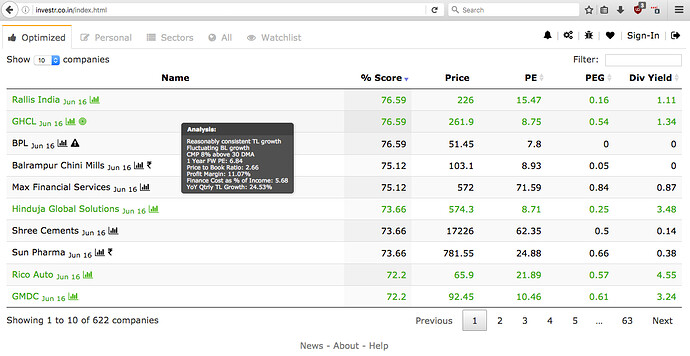

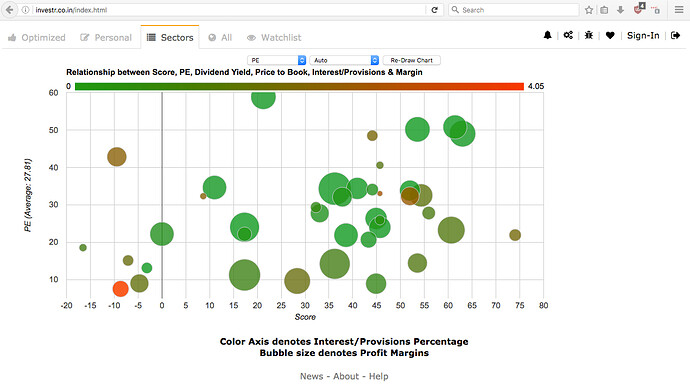
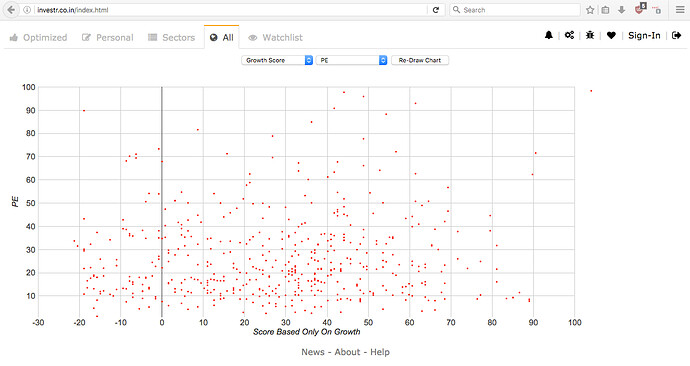

 .
.