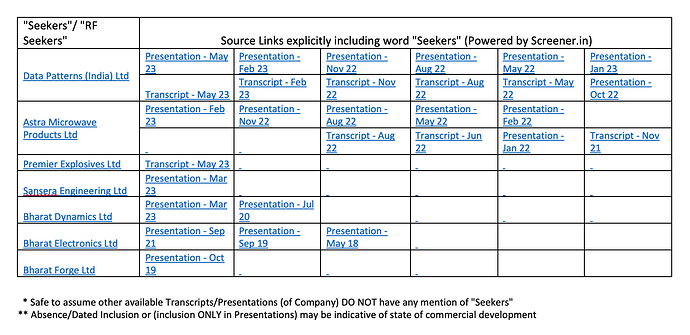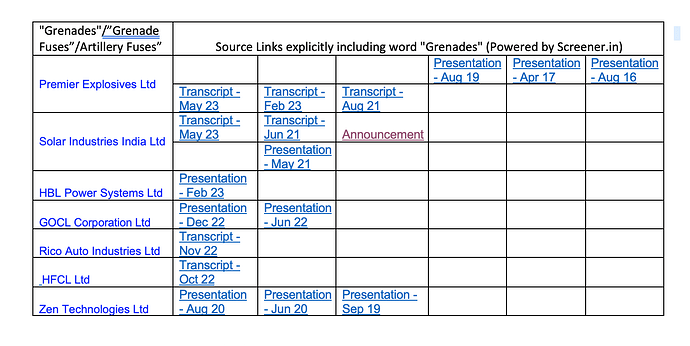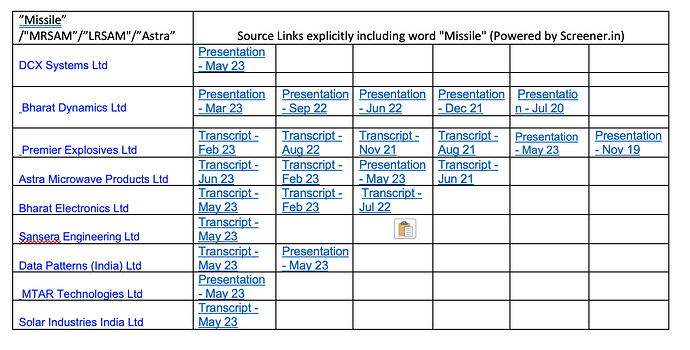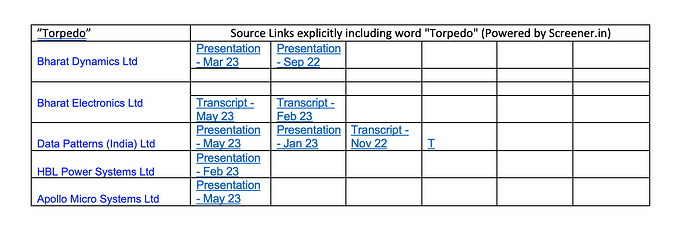Hi,
We all know how quietly Screener.in incorporates latest features/functionality to make our investing lives easier and more productive. Latest addition was the Summary Notes - again Screener was fastest off-the-block in demonstrating and incorporating probably one of the most value-enhancing functionality aids from ChatGPT - Summaries. And what a time-saver it has been for the investing community.
I have highlighted before - the excellent sasta-sundar-tikayu “advanced text search” capabilities brought to us so simply by Screener - but probably has got unnoticed - among all the information overload that we drown in today. In that information overload context - and our ability/desire to quickly reach the kind of granular information we need/seek - again Screener comes hands-down unbeatable. So grateful to @ayushmit and @pratyushmittal
Here’s another small example (but to my mind, a great productivity tool for me) - in my bid to quickly land at granular information about individual company capabilities in Defence Sector.
(unable to copy paste the Excel/Word Table with usable links directly, will explore)
Useful_Links_Seekers-Grenades-Missiles-Torpedo.docx (79.4 KB)
I am simply bowled over! So simple and super-effective!
Sometimes the extracted paragraph itself is a giveaway clue to what we might be seeking. Let me know anyone who isn’t that impressed - or can point us to anything better - glad to include in my investing toolkit!
PS: Will keep adding to this doc/find a way to copy-paste table with links directly for other granular search parameters