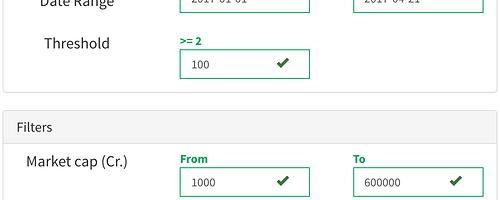I have added a new Screener that allows customization. A few sample templates are included, like:
- Find the top performers over a span of time.
- Search stocks where promoters holding increased, or pledging changed.
- Design technical indicators to give BUY/SELL signals, and search for stocks where your indicators are triggered. I added examples using SMA crossovers and RSI
- Compare performance of stocks over multiple time periods. Eg - Stocks that have performed well in previous bull-markets compared to the current.
- Use statistical properties over long pricing histories to indicate steady performers.
To create your own screener, click on the Advanced tab in the bottom left and it will open up an editor. The scripts are written in a programming language called Lua. I understand not everyone will be comfortable with it, but I hope it is simple enough for you to experiment with. Look forward to your feedback and suggestions.